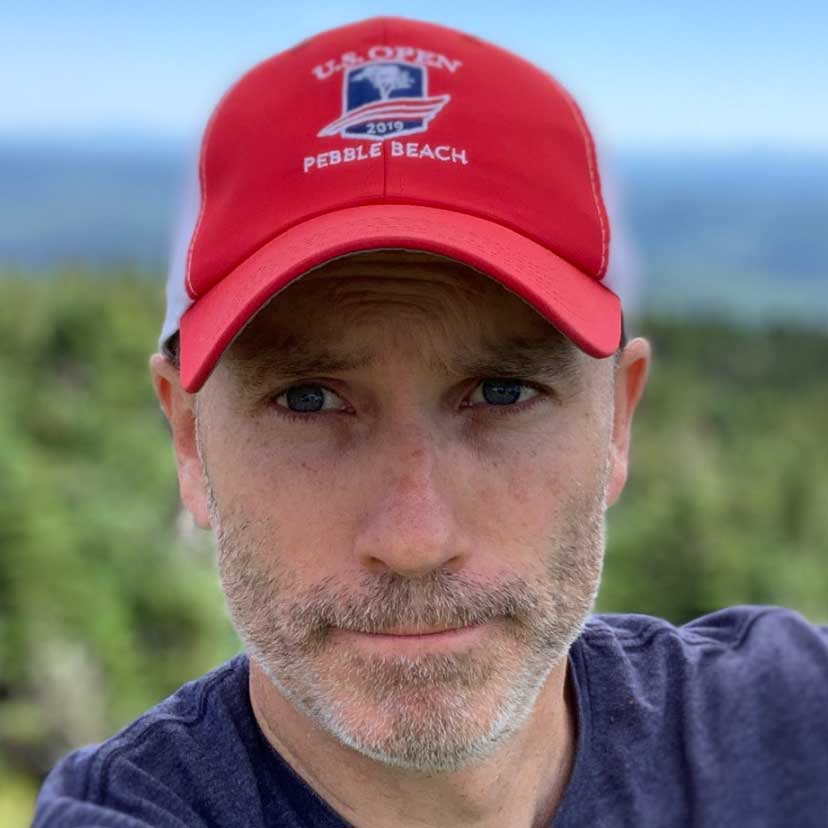Welcome to Stuff Golfers Should Know, a GOLF.com series in which we’re taking a departure from traditional swing instruction to reveal all kinds of other useful golf (and life!) wisdom that is sure to make you the smartest, savviest player in your foursome.
***
Golfers stress about all kinds of things as their rounds progress, from the escalating score on their cards, to their mounting gambling debts, to whether the beverage cart will make one more appearance. But surely nothing is more angst-inducing to the modern, connected golfer than — gasp! — a dwindling charge on an iPhone battery.
Thankfully, there are several tactics you can employ to ensure you don’t get stranded on the course without access to that powerful minicomputer in your pocket. Here, according to Apple, are 9 ways to maximize your iPhone’s battery life.
1. Stay on your iOS game
Just as driver models evolve and improve over time, so, too, does the operating system on your phone. If you’re still running an older system, step it up! (The latest iOS version, by the way, is 14.4.) It’s a snap to do, and the updates frequently include advanced energy-saving tech that’ll juice the life on your battery.
2. Avoid rounds in Death Valley
iPhone batteries are like most golfers: They perform best in comfortable temperatures, specifically from 62° to 72°F. Exposing your phone to temps north of 95° can permanently diminish its battery capacity. Alternatively, playing in frosty temperatures — 40s and below — will also drain your phone (though it won’t cause permanent damage like extremely warm conditions can). In chillier climes, keep your phone in your pocket, close to your body’s warmth, and not in your bag or cart.
6 reasons golfers will love the new iPhone 11 ProBy: Josh Sens
3. Delete apps you don’t use (yes, even golf apps!)
We’re all for a good swing analyzer or stat-tracking app, but do you really need 19 variations of ’em? Apps can suck the life out of your battery like a back-nine quad can knock the air out of your round. Go to Settings > Battery to see which apps are hogging the most energy from your phone, then delete the ones you rarely, if ever, use.
4. Adjust your screen brightness
Sadly you can’t do anything to dull the brightness of your buddy’s horrendous orange pants, but to conserve your iPhone battery, you can and should dim your screen (in your Control Center, drag the Brightness slider to the bottom). Or, better yet, turn on Auto-Brightness, which automatically adjusts your screen to lighting conditions (go to Settings > Accessibility. Tap “Display & Text Size,” then turn on Auto-Brightness).
5. Turn off Location Services on your apps
Under Settings > Privacy > Location Services, you’ll see all your apps listed with their permission settings. Unless you really need those apps to know where you are, turn ’em off! (Obviously if you’re using a golf GPS app, you’ll need to keep that app’s location services switched on.) You can also turn off push notifications for your apps, under Settings > Notifications. Fewer notifications = more power.
6. Enable Low Power mode
No, not on your driver, on your iPhone. You’ll find this option under Settings > Battery. According to Apple, LPM “reduces display brightness, optimizes device performance and minimizes system animations.” All of which means less drag on your battery.
7. Carry a charger
Sounds like obvious advice but it’s easy to forget: many golf carts have outlets (even some carry bags now come with power portals). Stow a charger in your bag and you can plug in and power up.

8. Employ airplane mode…
It’s the first option on your Settings menu, and one of the best things you can do when your battery starts to fade like a bad tee shot. Bonus: With no signal, no annoying emails from your boss!
9. …or better yet, switch your phone off!
Ask yourself, do you really need your phone at your beck and call? If not, employ a practice that will guarantee that your battery won’t die: turn your phone off. You’ll survive.