2 numbers every golfer should know about their own game

These numbers are crucial for improving your game.
Every week, in collaboration with our affiliate-company True Spec Golf, our in-house team of equipment experts host the Fully Equipped podcast. It’s where we break down the most interesting equipment news in golf, from the most authoritative voices in the game. New in 2021, we’re going to be highlighting many of those same Fully Equipped voices on GOLF.com as part of an expanded series of articles, sharing the best equipment insight around, and helping you play better golf as a result.
This week, following an interesting Fully Equipped episode about having two drivers in the bag we’re asking a question about our own games. Specifically, which numbers should you keep an eye on in your own game.
1. Your spin rate (it’s easier than you think)
Jonathan Wall, Managing Equipment Editor: It’s no surprise that Dustin Johnson’s ascent to the top spot in the world rankings several years ago coincided with a conscious decision to use a launch monitor during short game sessions. Watch one of his practice sessions and you’ll see him peeking down at his Foresight GCQuad in between shots. He’s looking at all the numbers, but it’s the spin rate that matters most during those warmup sessions. A consistent spin rate is going to give you a great chance to improve your overall consistency on the course. The most important lesson for the rest of us is to make sure your numbers don’t fluctuate too wildly. A wild change in spin rate, for example, might mean you need to get your clubs checked by a certified fitter, or it could very well mean you need to see an instructor to tighten up your game. Bottom line, spin rate is a great barometer of where you game is at.
Andrew Tursky, Senior Equipment Editor: I agree with J-Wall. One of the most impactful parameters on any launch monitor is spin. Due to aerodynamics and how the ball cuts through the wind, variations in spin can have a drastic effect on where/how the golf ball flies. To help you do this, use the formula our affiliate-company True Spec uses: Your driver spin stay in the window between 2200-3000 rpm of backspin, and each iron should have roughly 10x the number of the iron (7 iron: 1,000 x 7 = 7000 rpm, and so on)
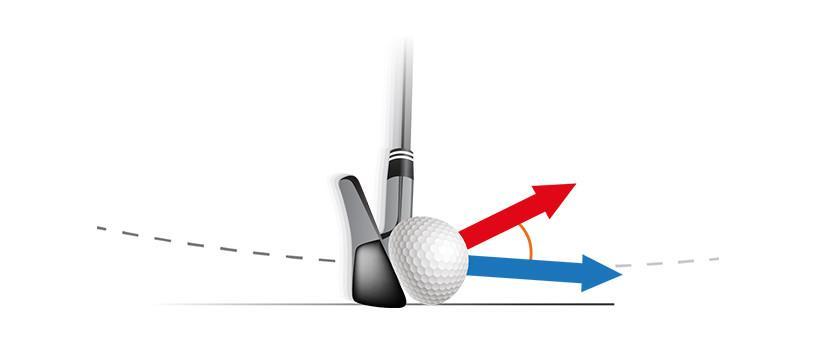
2. Carry Distances (it’s more important than you think)
Luke Kerr-Dineen, Game Improvement Editor: At first I thought I was going to say clubhead and ball speed with the driver. And while I do think it’s good to have a working knowledge of how fast you’re swinging the driver, there’s one number that’s even more important: Carry distances. It’s generally something recreational golfers are horrible at, which is why they come up short so often and lose shots because of it. It doesn’t matter how far you hit it, it matters that you know how far you hit the ball on an average shot. If you know your actual carry distances for each of your clubs you’ll be a far better golfer because of it.




