Knowing the success of iPhones, the makers of the best golf apps rush to bring their products to iOS. Without question, the Apple phone dominates the U.S. mobile phone market. It’s not as though Android devices from the likes of Samsung or Google are on life support. According to Business News Daily, they’re still selling in the millions, but iPhones made up nearly 58% of U.S. smartphones in 2022, compared to 42% for Android devices.
While many of the best golf apps for iPhones are also available for Android devices, designers take advantage of the iPhone’s graphic processing and networking capabilities. Meanwhile, the best golf apps for iOS can transform your iPhone into a golf tool as effectively as any standalone device, such as a launch monitor or rangefinder.
The following collection of the best golf apps for iPhones includes cross-platform iOS and Android apps alongside programs designed solely for Apple creations. If there are additional costs or subscription levels, we’re sure to make that clear.
Top 10 iPhone golf apps
Best extra features: GolfLogix
Best smart caddie: GameGolf
Best budget: Shot Tracer
Best for fantasy golf fans: Chirp
Best for social golf betting: Skins App
Best for performance tracking: Hole19
Best for instruction: OnForm
Best swing analysis: V1 Golf
Best for the mental game: Mind Caddie Golf Mental Game
Best by the rules: USGA Rules of Golf
Best for affordable launch monitoring: Rapsodo Golf App
How we chose the best iPhone apps
Since most of the best golf apps for iPhones are free to download (with some charging a subscription fee or hardware to access all the features), it’s easy enough to snag the app and put it to work. We’ve studied and played with these golf GPS apps over the years. Still, we turned to the voluminous consumer reviews and ratings to evaluate the features that hide beyond the paywall (e.g., instruction or professional analysis).
Best extra features: GolfLogix
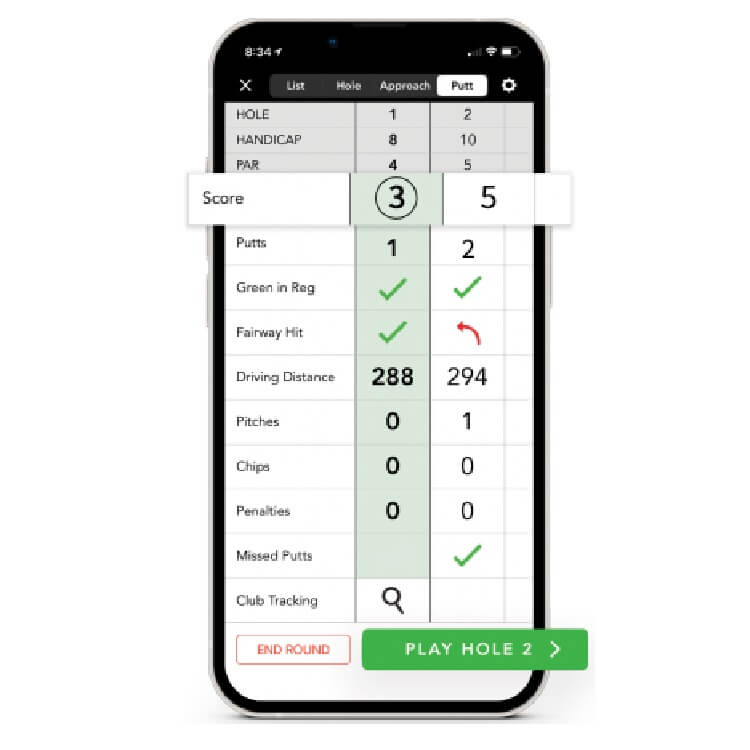
Best extra features: GolfLogix
Benefits
— Intuitive user interface
— Satellite imagery overlays
— Additional wellness features included
GolfLogix is a solid choice for an iPhone app because it offers the most complete collection of functions of any iPhone golf app. It initially comes as a free download, with an annual fee of $59 to unlock all features.
The GolfLogix app provides accurate GPS shot tracking with slope ratings, 3D flyovers of every hole saved in its memory, club tracking with distance ranging, green putt line reading, scorekeeping, and satellite imaging of golf holes. The bright and high-definition screen of today’s iPhones is the perfect place to play out all those features. The only catch for GolfLogix is the $59.99 annual fee.
Capabilities: Visual hole data, shot tracking saved to the Cloud, satellite imaging | Subscription fee: $59 per year | Additional equipment: No
Best smart caddie: GameGolf

Best smart caddie: GameGolf
Benefits
— Automatic shot tracking
— Course-based recommendations
— Performance dashboard
GameGolf was created to help golfers and coaches work together to improve their skills. During gameplay, insights can be sent directly to a coach, and the app will offer tips and recommendations while tracking a player’s progress. A highlight of the GameGolf app is the Smart Caddie feature. The Smart Caddie utilizes AI to analyze every tracked shot, make recommendations for clubs, and offer strategy insights for every hole using that data. The Smart Caddie learns from every shot taken and becomes “smarter” the more it’s used.
The app itself is free to download. A GameGolf Membership costs $119.99 per year, but users can get a free year with the purchase of GameGolf KZN. GameGolf KZN is a GPS shot tracker. The device tracks every hit with automatic shot detection.
Capabilities: Performance tracking, rangefinder, AI smart caddie | Subscription fee: $119.99 per year | Additional equipment: Yes
Best budget: Shot Tracer
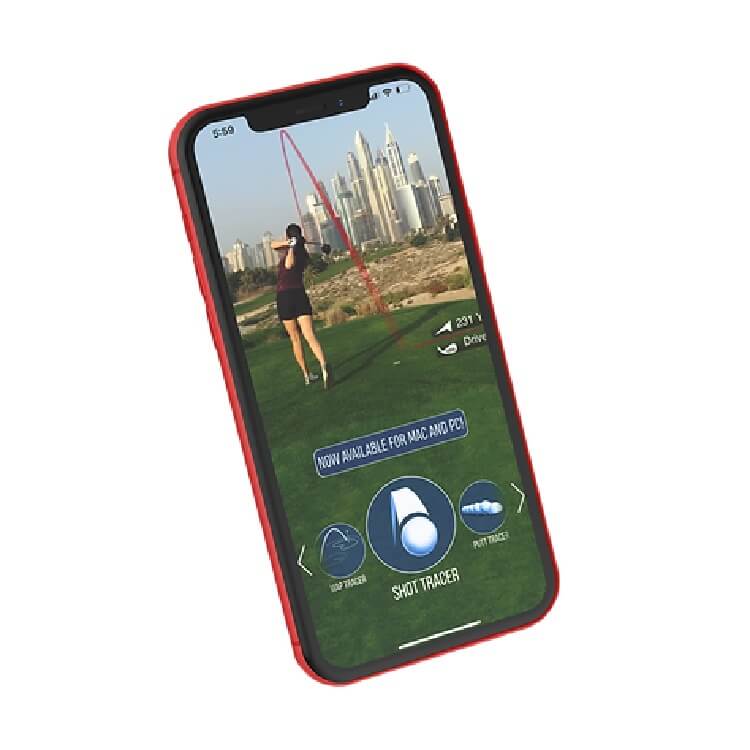
Best budget: Shot Tracer
Benefits
— Affordable, one-time fee
— Effective shot tracing
Shot Tracer isn’t free, but it’s still a bargain, as its one-time fee gives you all of its abilities. Most golf apps, whether for Android or iOS, are available as free downloads with capped functions. If you choose a given app’s features, you pay a one-time, monthly, or annual subscription fee. For Shot Tracer, a one-time purchase price of $5.99 gives you full access to the app for as long as you own it.
The iPhone Shot Tracer app provides GPS distance to the flagstick, ball flight tracking, swing and putt analysis, and 3D hole map overlays. The intuitive interface makes it easy to record a video using the app or upload a pre-recorded video.
It’s best to keep the camera steady with a tripod or other setup to get the best tracking results when shooting your video. For the clearest videos, position the camera slightly off to the side, rather than straight down the target line, to ensure the camera maintains a clear ball flight view.
Capabilities: Ball flight tracking, swing and putt tracing, 3D map overlays | Subscription fee: $5.99 (one-time fee) | Additional equipment: No
Best for fantasy golf fans: Chirp
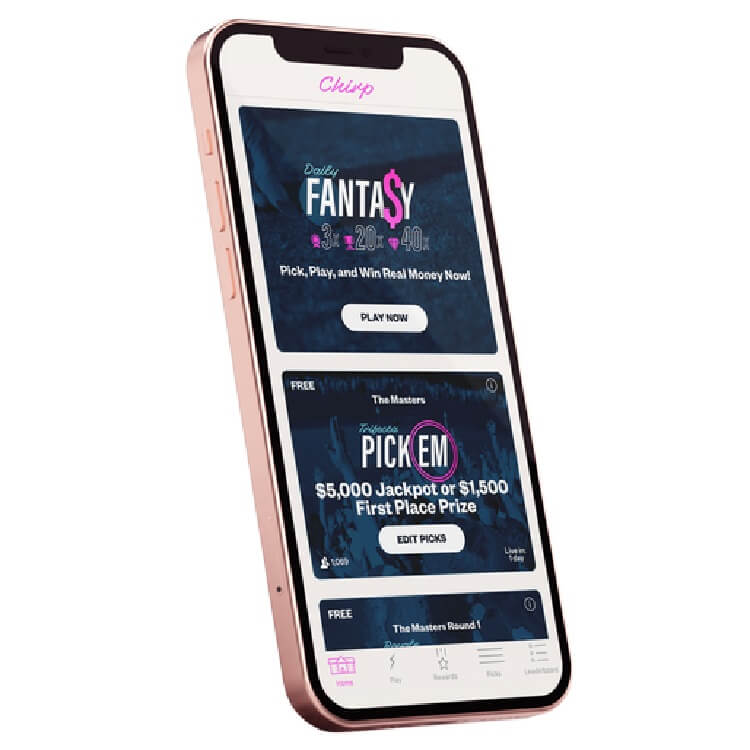
Best for fantasy golf fans: Chirp
Benefits
— Tracks fantasy golf
— Offers social interaction
— Chance to win actual prizes
The concept of Chirp is simple, leading to endless prize possibilities. You (and hopefully your golf fan buddies) follow a professional golf tournament while your Chirp account loads you up with $10,000 in play money. You begin making quick, snap wagering during the day’s plays, trying to beat the odds and run up the score.
If you can aggregate the largest pile of Chirp bucks, you can win real-world prizes, such as new golf equipment from name-brand manufacturers or a trip to a bucket-list golf destination. The interface is easy to master, and it’s simple to get into the flow of fast and loose betting with your friends or other golf fans worldwide.
On the dark side, Chirp encourages gambling in an era when it’s becoming ever-present in sports. No matter how hot you get in your Chirp wagering and how much funny money you win, you’re not taking any cash home. You’re hoping you win out and snag one of the prizes.
Capabilities: Fantasy golf tracking, fake money betting, real-world prize-winning | Subscription fee: No | Additional equipment: No
Best for social golf betting: Skins App
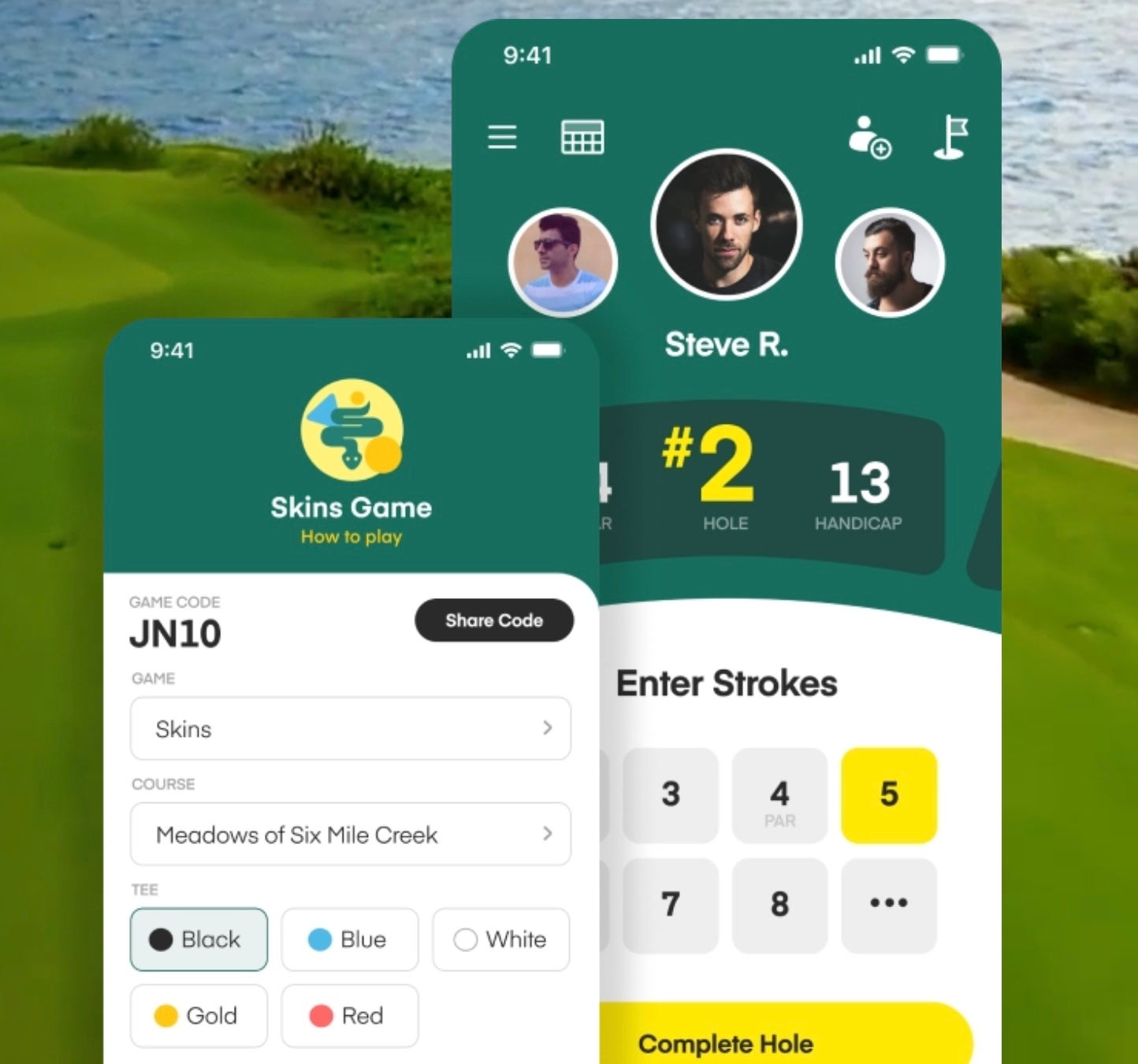
Skins App
Benefits
— Track bets and friendly matchplay
— Offers national social interaction
— Chance to win monthly prizes and money
Named after the golf betting game we all know and love… Skins. You know, where you bet money to win the hole and the winner gets the whole pot? This app takes friendly betting on the course to a whole new level.
And with the Skins App, not only can you keep up with your betting game, but it also provides a list of betting games along with their rules and allows for each player in the match to keep up with the game from the palm of their hand.
Simply download the game on your phone to begin playing with your friends. You’ll need to first make a profile that lists your handicap and your home course, and it only takes about 30 seconds to get started.
It uses GPS to locate nearby players and courses, guides you through wagers, and simplifies scorekeeping for the group. You can even invite friends who aren’t with you to watch your round unfold. This app is revolutionizing friendly golf betting. You can download the app at www.skinsapp.com for free. Enjoy winning that money!
Capabilities: Friendly betting, list of betting games + instuctions, peer/player interaction | Subscription fee: No | Additional equipment: No
Best for performance tracking: Hole19

Best for performance tracking: Hole19
Benefits
— Accurate GPS shot tracking
— Stat storage and analysis in the Cloud
— Bright, easy-to-use interface
Hole19 is a free download that requires an annual $69.99 to unlock all of its capabilities. The program provides accurate shot tracking and course layouts via GPS. The app is easy to navigate and keeps track of your ongoing scores. Through Cloud functions, Hole19 saves data to keep you informed on your game and where you can improve.
On the analysis side, Hole19 stores shot distance stats and club-by-club ranges — sorting that data into trend analysis, which you can study to see how you strike the ball. Since many golfers are competitive, Hole19’s Live Leaderboards feature allows you to compete against friends and rivals. You can also share the leaderboard with spectators (or family members who might care).
Capabilities: GPS shot tracking, live leaderboards, fly overview | Subscription fee: $49.99 per year for Premium, $69.99 per year for GPS Premium | Additional equipment: No
Best for instruction: OnForm
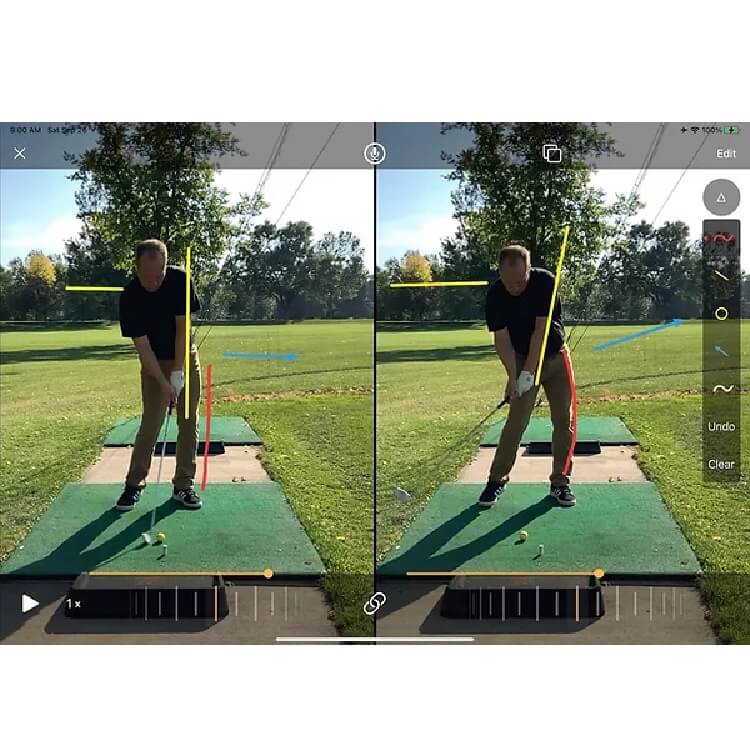
Best for instruction: OnForm
Benefits
— Video recording of student golf swings
— Real-time chatting with coaches
— Drawing tools
Designed exclusively for iOS and iPhones, OnForm is an online coaching platform for golf, baseball, softball, track and field, and weightlifting. It puts an iPhone’s camera and chat functions to work as coaches watch a student’s golf swing and communicate tips in real-time. Built-in drawing tools help the coaches outline their observations to the student on the other end of the iPhone.
It’s free to download, but the free version only allows up to 10 videos to be uploaded. Memberships, allowing users to upload hundreds of videos, start at $4.99 for a personal membership and go up to $699.99 per year for a team membership that an unlimited number of athletes can use.
Capabilities: Video analysis, coach and student chat functions, drawing tools | Subscription fee: From $4.99 monthly to $699.99 yearly for a team subscription | Additional equipment: No
Best swing analysis: V1 Golf
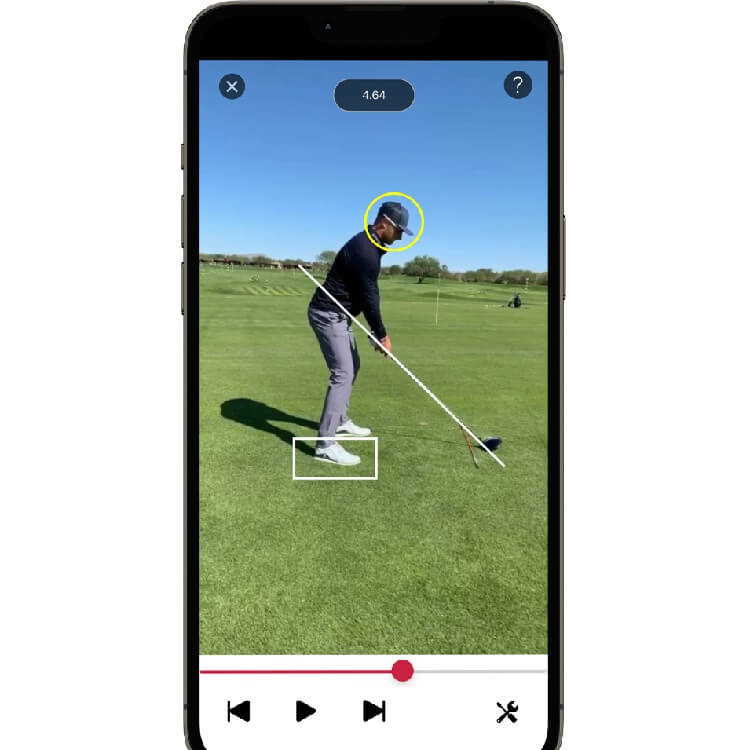
Best swing analysis: V1 Golf
Benefits
— Video recording and analysis
— Cloud storage of swing videos and movements to model
— Available online coaches
V1 Golf identifies itself as the world’s top swing analysis app for iPhones. You can work with a golf coach to analyze and break down your swing through video recording. If you know what you’re doing, you can look at your swing playbacks, saved to the Cloud, to figure out how you need to improve.
If you choose to connect with a V1 Pro Golf instructor, they use the same video analysis to improve your techniques and, hopefully, your scores. You can use the video functions within V1 Golf in real time during an in-person lesson or virtually in remote sessions.
You need a strong WiFi network or clear cell signal to work best, as it relies on functional online video for swing analysis via a V1 Golf coach.
Capabilities: Video recording and analysis, pro swings to model, assigned coaches | Subscription fee: Annual V1 Golf Plus $59.99 | Additional equipment: No
Best for the mental game: Mind Caddie Golf Mental Game
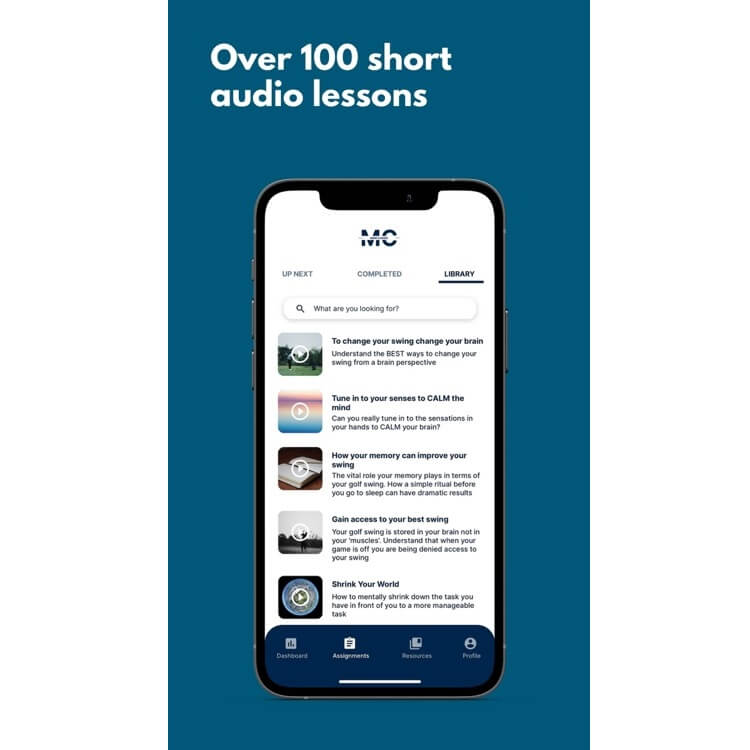
Best for the mental game: Mind Caddie Golf Mental Game
Benefits
— Focuses solely on the mental side of the game
— Expert instructors and advisors
— Multiple audio lessons
The great New York Yankees catcher Yogi Berra said of his game, “Baseball is 90% mental, and the other half is physical.” If you play with the math a bit, you can say something similar about golf. Since golf is the only game based on quiet and stillness, it presents unique mental challenges. The Mind Caddie Golf Mental Game app focuses only on those challenges between the ears.
Mind Caddie offers video lessons from elite players and instructors focused on the mental approach to the game. You keep your thoughts, struggles, and progress in a golf journal within the app. You might consider Mind Caddie homework for golf, but every good golfer knows how to think their way through a golf course.
The subscription fee options and schedules are so complicated that you might wonder if the app developers just want you to stop looking it over and pay the lifetime subscription fee of $125.
Capabilities: Golf journal, audio lessons, online coaching | Subscription fee: Lifetime subscription of $125 | Additional equipment: No
Best by the rules: USGA Rules of Golf

Best by the rules: USGA Rules of Golf
Benefits
— The complete and undisputed rules of golf anywhere in the world
— Easily read and indexed
— Image and video rules demonstrations
There will be no questions or arguments on the golf course when you’re using the official app of the United States Golf Association. The Official Rules of Golf app offers complete written rules enhanced with diagrams, images, and videos where necessary. For this app, it’s the rules and nothing but the rules. It’s not the USGA’s responsibility to teach you how to play golf. They just establish how all of us are to play it correctly.
Capabilities: Complete rules, images and videos to demonstrate rules | Subscription fee: No | Additional equipment: No
Best for affordable launch monitoring: Rapsodo Golf App

Best for affordable launch monitoring: Rapsodo Golf App
Benefits
— Launch monitor function
— Animated shot tracking
— Voice data
For iOS users, the Rapsodo Golf App experience begins with purchasing the iPhone-only Rapsodo Launch Monitor or the new, cross-platform Rapsodo MLM2PRO Launch Monitor. Once downloaded and connected to either one, the free app offers a bright, intuitive program that tracks every shot visual, with full swing and shot analysis via multiple reports.
The app uses voice AI for every shot, announcing your carry, launch angle, and other data as you work it out on the range. The app’s $199.99 annual subscription opens instructional options and other features. As for the hardware you need to add to your iPhone, Rapsodo monitors cost around $300 each.
Capabilities: Visual shot tracking, voice reports, golf stat records | Subscription fee: $199.99 | Additional equipment: Rapsodo Launch Monitor
Rolling your Apple down the golf course
Whether enhancing your enjoyment of the game, your ability to play it, or your on-course awareness, these iPhone golf apps put all of the device’s computing and visual power to use. Meanwhile, an app allows you to grow social media contact with other golfers or open up coaching and playing tips.
How to pick the right app for you
App makers offer free downloads initially to bring a good pool of early adapters into a new golf app’s users list. Then, you often pay a subscription fee for full access. Beyond whatever that fee is and deciding if you want to pay it, knowing what you need to accomplish with an iPhone golf app will help.
Fees
For the most helpful golf apps for iPhones, download is free and complete access will cost you. As with other golf aids and accessories, you determine how much you wish to spend based on your budget and how eager you are to seize whatever gains or services the product offers.
Features
What do you want your iPhone golf app to do? Would a social community of other devoted golfers better your overall golf experience? Do you want swing analysis or professional instruction? Review all the potential features (whether free or via subscription) and make your informed choice.
iPhone hardware
In the more uniform world of the iPhone, in which every generation of devices has a clear list of processors and capabilities, knowing if your device will handle a given application’s requirements comes down to what iPhone generation you have and what iOS version you’re running. If you keep both factors more or less up to date, you should be home-free.
FAQ
Can you use your iPhone as a golf rangefinder?
Multiple iPhone apps offer various rangefinder technologies. But for the Rapsodo Golf App, the iOS-exclusive Rhapsodo Launch Monitor is needed for complete, voice-aided, multi-stat golf rangefinding. The Rapsodo Launch Monitor costs around $300, and the app’s annual subscription fee is $199.99.
What’s the best golf app on the app store?
We went with it as our No. 1 pick at the beginning of this collection, and we’ll stick with it here. GolfLogix offers the most complete suite of functions, with accurate GPS shot tracking with slope ratings, a 3D flyover of every hole, club tracking with distance ranging, green putt line reading, scorekeeping, and satellite imaging of golf holes.
Does Apple have a golf GPS app?
The Apple app store offers multiple golf GPS apps, most offering a free download with a subscription fee to unlock all app abilities. That list includes such titles as Rapsodo Golf App, SwingU, GolfShot, Arccos, and GolfLogix.










