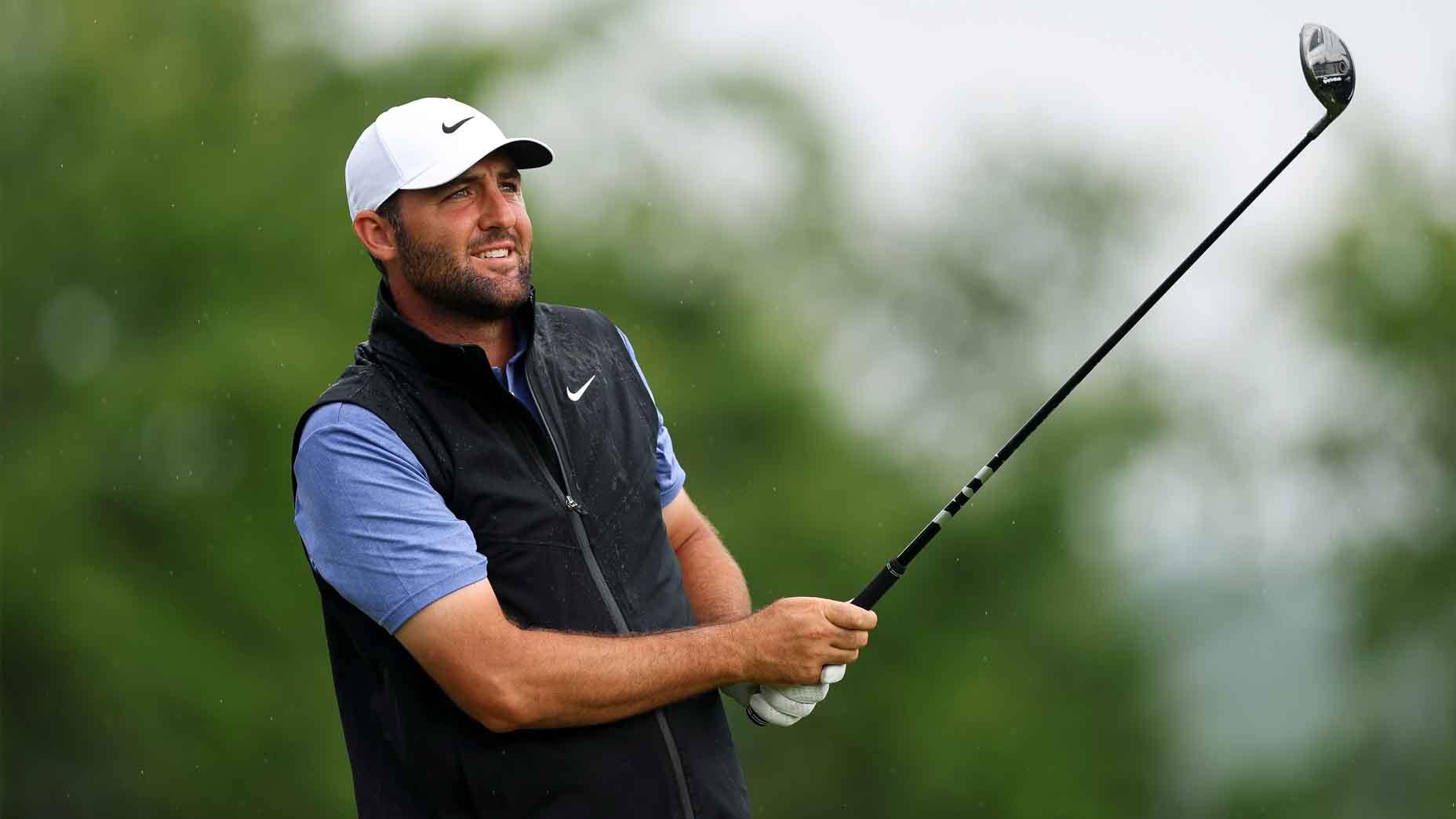It’s a tough pill to swallow, but judging by the gray, rainy day I’m looking at out my window, there’s no more denying it: We’re in full-fledged winter mode in most parts of the country.
While that means layering up and looking forward to the holidays, it shouldn’t mean your golf clubs are bound to gather dust until spring.
Many of you probably made huge gains over the past 12 months as a golfer, improving your ball-striking and scoring while enjoying the game more than you ever have before. But we all still have more goals we want to reach — and we aren’t going to accomplish them by taking months off from practicing.
How this Tiger Woods-approved launch monitor has improved my ball-strikingBy: Nick Dimengo
While most of us won’t brave the elements and go practice or play golf outdoors until the weather gets nicer again, there are many ways to stay sharp inside. Whether that’s joining an indoor golf league or buying a hitting net for your garage, you can fine-tune your swing year-round.
But you need to make sure you’ve got some structure and a guide to help you improve, which is why a launch monitor can be handy.
Unfamiliar with how a launch monitor works, or how it can help your game this offseason? GOLF Top 100 Teacher Sarah Stone shares how golfers of all abilities can use one this winter, and highlights three important ways to do so. Check out her tips below.
How a launch monitor will help hone your skills this winter
More and more facilities have simulators and launch monitors that you can use, so now is the time to take advantage of technology — especially since most people around the country won’t be able to practice outside.
Here are three ways to use a launch monitor to stay sharp this winter and lower your scores.
1. Measure the carry distances for each of your clubs
I’d say 80 percent of golfers confuse carry distance with total distance. Quick clarification: carry distance is when the ball first lands on the ground, and total distance is when it comes to rest.
The 7-iron should be your go-to warm up club. Here’s whyBy: John Dunigan, Top 100 Teacher , Nick Dimengo
Knowing these numbers are crucial when it comes to scoring, and using a launch monitor this winter will help you identify which clubs go which distances.
While many golfers think the longest club in their bag goes the farthest, that isn’t always the case — especially when your clubhead speed starts to drop below 70 miles per hour with a 7-iron.
For example, I had a student discover that he had three clubs that he carried 180 yards in the air. This information helped me with making decisions on what to take out of his bag and what to add to his bag. So we replaced his 4-iron with a 5-hybrid, and then removed his 5-wood to add a 7-wood. He then had two more options for carry/distance in his bag, which is an easy way to identify yardage gaps.
2. Look at your dispersion to the target with each club
There may be one or two clubs in your bag that you always tend to miss either right or left with, which could actually be more about the lie angle of your iron not matching the lie angles of your other clubs. So get your coach or fitter to check all of them and make sure they match the ones you hit more centered. Sometimes, it’s not your swing that’s causing the miss — and a launch monitor can help identify this.
3. Grab your driver and let it rip
We all want to “grip it and rip it” every once in awhile, so I have a fun launch-monitor test to try, especially if you’re a player who thinks they need to swing slower to help control the ball flight.
I want to see what happens to the curve of the ball when they let it rip, because most casual golfers want to slow down their swing to compensate for any directional misses. When we use a launch monitor, I can show them how they can still maintain speed and smash, and then show them how to fix any big misses without sacrificing distance.