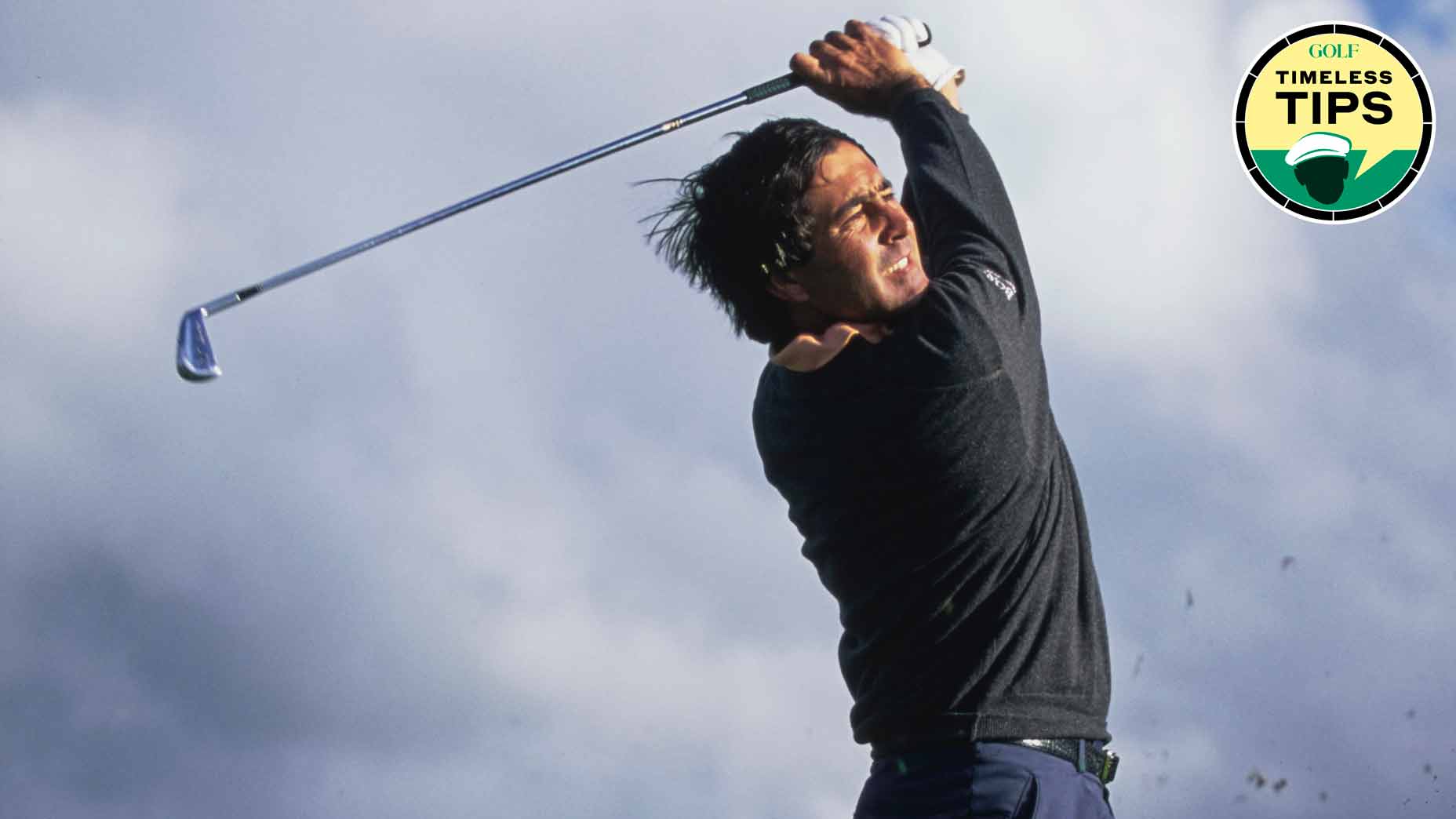Dial in your stock shot with this simple shot-shaping drill

A launch monitor can help build your stock shot and improve your ball striking.
Getty Images
Welcome to Shaving Strokes, a new GOLF.com series in which we’re sharing improvements, learnings and takeaways from amateur golfers just like you — including some of the speed bumps and challenges they faced along the way.
I’ve talked before about how using a launch monitor has drastically improved my game, with it providing instant feedback and cold hard data to reveal good (and bad) tendencies in my golf swing.
In fact, I found the information so important (and fun) that I snagged myself an indoor golf membership so that I could hit in a simulator pretty much any day I want to. It’s obviously been pretty clutch for working on my game during these colder winter months.
One of the many different things that I’m working on this winter is building a stock shot, which is easy to do when using a launch monitor and simulator because it’s so efficient. Turns out, hitting into a screen takes way less time than beating a bunch of balls at the range. Go figure!
Knowing your stock shot is pivotal in playing better golf — and it’s something I’ve lacked for a long time.
Think of it as your insurance on the golf course, when your mind is running and you’re between clubs and distances. Instead of swinging harder with one club or taking something off on another, you just go back to your most-practiced (and comfortable) swing, allowing you to feel confident with the result.
So how can you build your stock shot to improve ball striking and score lower? According to GOLF Teacher to Watch Todd Casabella, by following the drill below; which only requires a launch monitor or golf simulator and some dedicated practice time.
Try this to build your stock shot
“There’s no better way to improve your swing then using a launch monitor,” Casabella says. “Data drives knowledge, and you get all the key data of what both the club and the ball are doing through the monitor.”
While a launch monitor is helpful to track improvement, it can be difficult to decipher all the information it spits back at you. Casabella wants to simplify it for you by focusing on two main parts: the club path and the face angle.
“Simply put, the ball starts where the face is pointing, and the ball curves away from the path,” Casabella says. “In my experience, golfers are able to feel and change the path with very little awareness of the clubface. What do I mean? Most golfers slice. To correct it, they start trying to swing more left, either by aiming, coming over-the-top, or combining the two; yet they still slice.”
This is where Casabella wants to create clubface awareness, and he describes an easy drill that he likes to use with a launch monitor — which can help build your stock shot.
“In the simulator, I have a string on the ground creating the target line. If your simulator doesn’t have one, you can put down an alignment stick to represent it,” he says. “Put the ball a foot or two behind the string or stick to create an awareness of where you are to swing the club.”

“To hit a draw, it requires a right path and a face pointing to the left of the path. So you’re going to swing to the right of the string while trying to point the clubface at the top of the string.”

“To hit a fade, the ball must start to the left and curve back to the right, requiring a left path and a clubface pointing to the right of the path,” he says. “So you’re going to swing to the left of the string, while trying to point the clubface at the top of the string.”
By utilizing this easy drill with a launch monitor or golf simulator, Casabella says you’ll be on your way towards building an ideal stock shot thanks to the information provided to you.
“Learning to the curve the ball excessively creates great face-to-path awareness,” he says. “And will help your stock shot ball striking.”
Foresight Sports GCQuad Launch Monitor
$14500
View Product