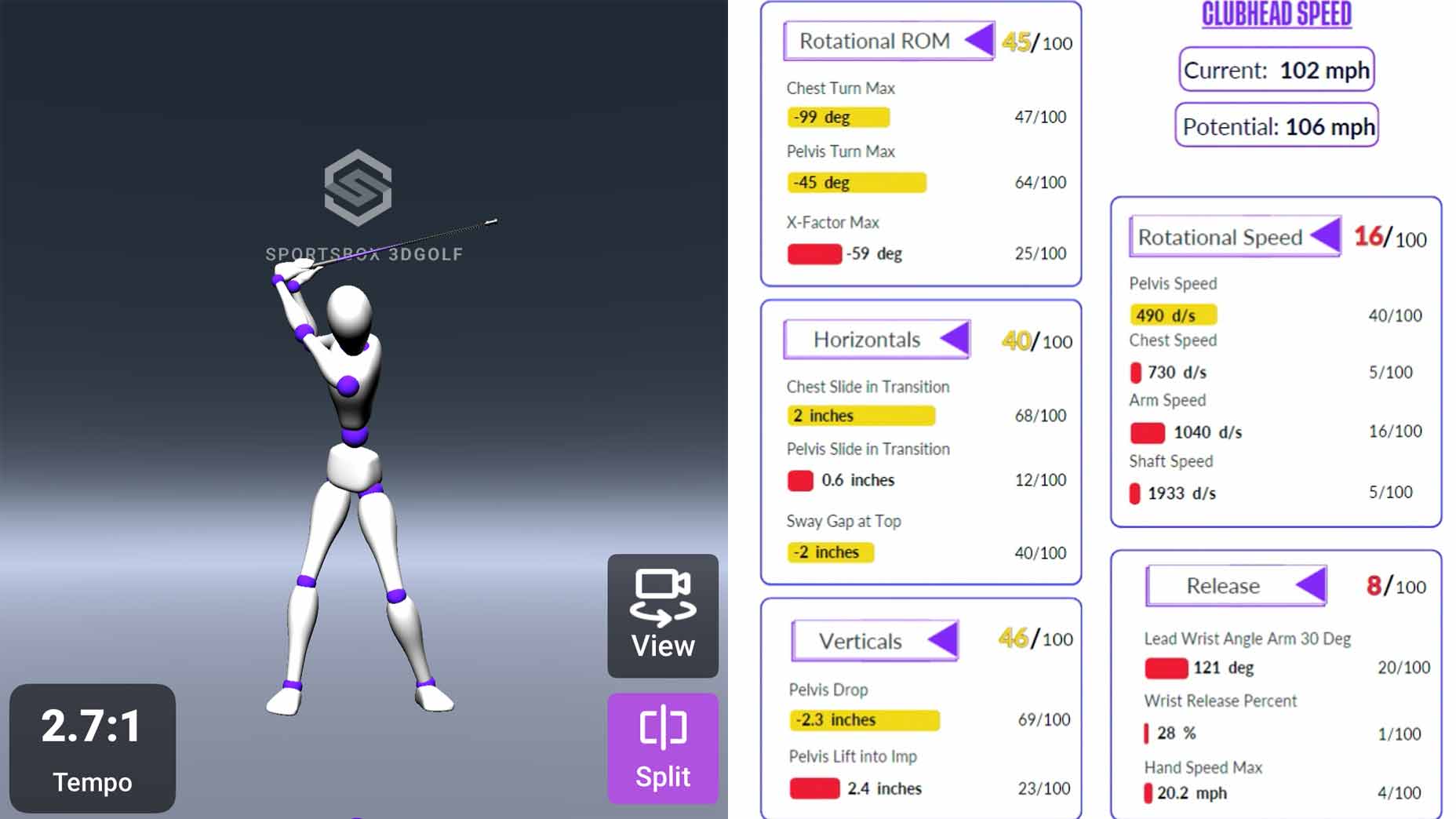This backswing method will help you hit pro-style approach shots

Avoid indecision when between clubs by using this easy method for distance control.
Getty Images
Welcome to Play Smart, a regular GOLF.com game-improvement column that will help you play smarter, better golf.
It’s no secret, the closer your approach shots are to the hole, the more chances you have to save par — or even make a birdie or eagle. But sticking it close doesn’t mean just hitting it straight, it also means hitting it the correct distances.
After all, how many times have you hit a good quality shot (maybe even adding a club twirl), only to see the ball end up either short or long of the green?
If you’re the average golfer, probably more times than you’d like to admit!
When I’m at a PGA Tour event, one of the main focal points I work on with my players is distance control. Simply put, proficient golfers not only work on hitting it straight, left, and right, they work on — and excel at — hitting the ball the correct distances; both short and long.
Dial in your distance control with this backswing method
In order to hit pro-style approach shots, I always remind amateurs to use reference points in their swing, which will help them get a feel for how far the ball will go.
When between clubs, too many amateurs often take a longer backswing but slow down through impact. While many think this is how to avoid overhitting the ball, once the dynamic loft of the club comes into play, their distance control suffers.
The hardest way to predict how far the ball goes is to try and time it at impact. I would much rather you hit it harder with a shorter swing, than to try and slow down with a longer swing.
So what’s the trick to doing this right? By keeping both your body speed and pivot up, while still controlling the distance with the length of your backswing and follow through.
A good tip is to use my backswing method — a 1-1, 2-2, and full swing system — which will help to dial in your distances.

1. A 1-1 swing
A 1-1 swing refers to the lead arm being parallel in the backswing, and the trail arm being parallel in the follow through.

2. 2-2 swing
A 2-2 swing refers to a three-quarter backswing and finish.

3. Full swing
Full swing refers to a full backswing and full finish.
With the help of a launch monitor (available here), track the ball speeds and club speeds of the “stock” yardages. By doing this, you’ll be able to create a very helpful spreadsheet for your distance control on each one of your approach shots.
Now, it’s up to you whether you think about the backswing and follow through lengths on the course, since everyone is a little different in that regard. But in practice, knowing how far you take the club back and through will only help you feel each shot, allowing you to have better approach shots during your next round.
Swing Caddie SC4 Simulator + Launch Monitor
$549.99
View Product